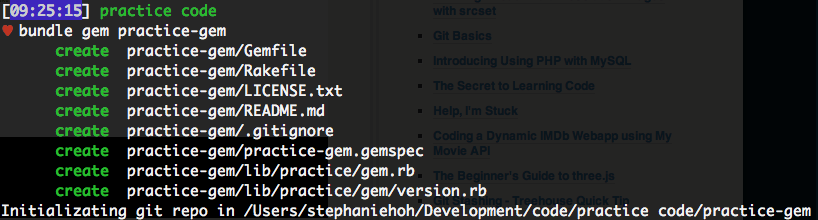After months of hearing the book’s name in mass circulation, I finally decided to get up close and personal with Sandi Metz’ Practical Object-Oriented Design in Ruby. I made this decision in part because the weeks leading up to Flatiron’s graduation (Dec. 13th!) had been particularly Rails and JavaScript heavy, in part because this in turn had made me miss Ruby, and also in part because I felt it necessary to fortify my understanding of object-oriented programming best practices.
Though I’m still in the early chapters of POODR, I can already tell this is going to be a monumental asset not only to my understanding and appreciation of Ruby, but also to my sensibilities and skills as a programmer. Most laudably, it’s just written so damn well. Maybe too well, as one reviewer has tellingly marveled:
“I was rather surprised how, even though the book starts with simple examples, it quickly develops and builds on them to provide good explanations.”
In other words, POODR is comprehensible, digestible, and accessible. As such, it’s actually an effective learning tool. Shocking!
Anyhow, the crux of this post is — in addition to praise for Metz’ work — the Ruby Struct class. I came across this neat little ‘class helper’, if you will, for the first time in Chapter 2 of POODR.
What is a Struct?
According to the official Ruby documentation, a Struct is “a convenient way to bundle a number of attributes together, using accessor methods, without having to write an explicit class.” After playing around with it a bit in pry, it feels like a quick and cheap way to create Class-like instances on the fly that can possess both behaviors and qualities (much like regular Classes). Here’s a sample Struct that I’ll build out called Person:
1 2 3 4 5 6 7 8 9 10 11 12 13 14 15 16 17 18 19 20 21 | |
Cool, right? Remember, the symbols you pass to your new Struct upon initialization — in this case :name, :age, and :gender — act like regular attr_accessors. So I could make some alterations after the matter, like so:
1 2 3 4 | |
…but that might be a little confusing.
I can now also make a bunch of new Persons, instantiating each one with his or her name/age/gender, and he or she will also respond to the greet_world and ask_question methods.
When would you use a Struct?
This is a great question. It wasn’t immediately clear to my why or when one would use a Struct, especially when the more ubiquitous Class is always an option. According to what I’ve read so far in POODR, it seems that using a Struct is one way to separate structure from meaning; it plays nicely with Classes, and also helps to make your methods more transparent.
If all of that sounded a bit vague and not yet super helpful, then it might help to look at another example wherein a Struct is used within a Class in order to break down method responsibilities and also make those methods more transparent:
1 2 3 4 5 6 7 8 9 10 11 12 13 14 15 16 17 18 19 20 21 22 23 24 25 26 27 28 | |
The TransparentRoster Class above takes a parameter called ‘data’ — in this case, that data is coming in the form of a 2-dimensional array. It is immediately dealt with upon initialization, calling on a method named structify(data) that turns each [name, gender] pair from the given array into Struct objects that can be further dealt with via the :participants attr_accessor, and which respond to both .name and .gender.
In taking this approach, we were able to give the TransparentRoster class mostly the illusion of single-class responsibility (i.e technically, the Roster class shouldn’t be responsible for, say, initializing new Persons; it should deal solely with duties that might sensibly pertain to a Roster like listing names, ordering them, etc). Furthermore, we were able to keep all of its methods small and single-purpose as well. Finally, the handling of raw data was kept limited to one place — the structify(data) method — so that if the given data were to change from a 2-dimensional array to a different structure, such as a hash, the code to extract the necessary data would only need to be altered in one place. All other method dependencies could remain relatively unharmed.
I’m curious to see in what other contexts and real-life code bases I might come across Structs. So far, they seem like a great tool for managing single-class responsibility when you’re not yet sure how many classes you ought to build or of what magnitude these classes should be for an evolving project. There’s a lot left of POODR to read so maybe subsequent chapters will shed further light on this.
KEY TAKEAWAYS
- POODR is awesome.
- A
Structis a convenient way to bundle together attributes without having to build out or commit to building a wholeClass. Structs can be included withinClasses.- If done so, a
Structcan help illuminate the givenClass’s ‘single purpose’ by handling the extraneous stuff; this also keeps theClass’s methods short and sweet.